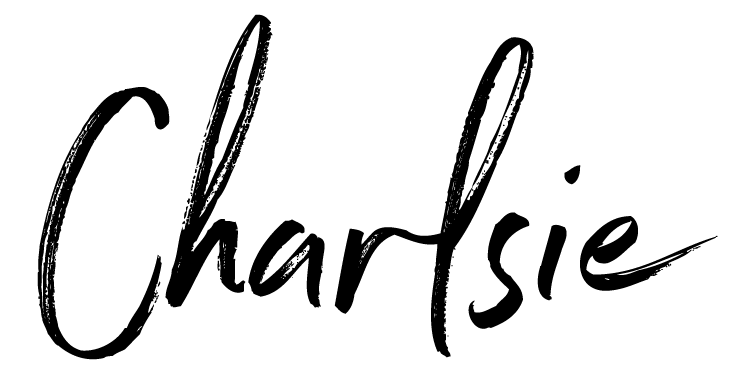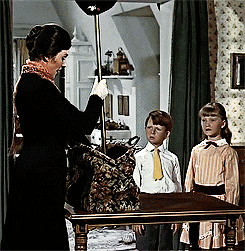Tools Freelancer Must Add to Their Magic Bag of Tricks
Thank you Jesse Grainger for making me Mary Poppins — a task neither one of us thought would ever land on a to-do list.
One of my favorite movie scenes is when Mary Poppins arrives at the Banks residence in the 1964 Disney movie, Mary Poppins, and opens her magical bag of goodies — pulling out everything from a hatstand, a giant mirror, a fancy lamp covered with tassels, a pair of purple shoes, and of course, my very favorite, a plant. Just like Mary Poppins, it’s important for all freelancers to have their very own tools and tricks up their sleeve. While you may not have a magical bag to hold everything neatly in one spot, you can have a list of your must-have tools.
Without some of these must-have freelancer tools in my arsenal, I don’t know how I would stay organized and completely on-top of my work. While many of these tools work for me, there are so many variations of similar platforms and tools out there — there is absolutely one that will fit your needs. Here are my go-to freelance tools:
A calendar: This is a no-brainer. I predominately use my Google calendar and sync it to my iPhone and MacBook Air. I schedule everything from meetings to deadlines here. I even add spaces just for personal development, new business, or my own time off — this way I can ensure my schedule is balanced as much as possible. In addition to my digital calendar, I carry around a composition book with the date at the top of every page that lists meetings, priorities and to-dos, and any miscellaneous notes I need to come back to or follow up on. If you are the type of freelancer that likes to write things down, I highly recommend using a notebook and your digital calendar.
AirTable: Let me be clear — I have a love/hate relationship with AirTable. For some clients, it works flawlessly. For others, it’s a disaster. If you are mostly working on project timelines or content calendars, I recommend this platform. The customizable options are helpful and if you like a pop of color when building workflows — AirTable has you covered. Additionally, when used correctly, clients can leave immediate feedback on the copy or photo loaded into an AirTable content calendar for instance and you can review the history of comments and changes. Yes, a lot of people make the argument that Google Sheets is just as good as AirTable, but until Google has a little more to offer in terms of templates and customization (which I hear they are working on) — AirTable is a great solution.
Creative Market: While I’m not a designer, I am constantly thinking about brand aesthetics ranging from fonts to illustrations to even customized premade Google Slides presentations. If you aren’t diving into Creative Market, you’re missing out on a ton of assets that can take any design project from “love it” to “holy shit, fuck yeah.” As a bonus, every Monday Creative Market offers SIX free downloads. Some work in Canva. Some are Illustrator or Photoshop friendly. Some are fonts. Some are illustrations or backgrounds. And some are full-fledged PowerPoint, Keynote, Google Slide presentations. Invest the time to constantly check back and explore their offerings. Also, check out Let’s Go Studio’s Monday Creative Market reviews.
Asana: Forget Monday.com, Quip, Basecamp, Trello — commit to all project management funneling through Asana and save yourself a headache. Asana is intuitive, easy to use, and oh-so-helpful when building out project management timelines, task owner responsibilities, and seeing project workflows in a variety of views (calendar version, task type, task owners, etc). There is a reason Asana is so loved. Do not waste any time as a freelancer diddling with other project management systems unless a client is set on using something else (and even then — nudge for a tool change for Asana).
A solid website platform: I use Squarespace and I love it. When I hear friends talk about their endless WordPress struggles, I constantly feel blessed that my website was built on Squarespace because not only is it intuitive and easy-to-use, it’s capabilities don’t require endless plugins to build perfection. I cannot recommend Squarespace anymore. If you’re using platforms like Wix, WordPress, Weebly — consider making the jump for a more polished, professional, and easy platform.
Wave Financial: You’re not just a freelancer cranking out badass work for your clients — you’re also a small business owner, so make sure your financial ducks are in a row. Wave is one of my favorite platforms because not only can I invoice my clients through this system, but client payments go directly into my bank account without me having to follow-up. Additionally, Wave is awesome because it gives you a full perspective of your cash flow, profit and loss, payable and owing invoices, net income data, and a full expenses breakdown. To be 100% honest, the business side of freelancing stresses me out but using Wave has simplified and changed how I approach invoicing and bookkeeping without the doom and gloom I once felt with other platforms.
“Just think while you’ve been gettin’ down and out about the liars and the dirty, dirty cheats of the world — you could’ve been getting down to this sick beat.” — Taylor Swift
A Bluetooth portable speaker: If you’re like me, sometimes you like to crank up your favorite playlists when you’re putting together calendars or scheduling social posts. I almost always have my Bluetooth speaker charged so I can listen to NPR in the morning while I brush my teeth, calmly reflect with meditative sound bath tracks when writing, and sometimes after a stressful freelance day I just have to dance it out to Taylor Swift’s “Shake It Off.” While I am having a love affair with my Sony Bluetooth player, I plan to buy a Sonos at some point this year to upgrade.
Chat platforms: In my contract, I have a clause that tells my clients I don’t want them sending me Instagram messages, Twitter DMs, Facebook messages, willy nilly text messages, or any communication that is not streamlined unless it’s by email. This may seem extreme for some, but I don’t want a client asking me about a blog in my Instagram direct messages. For small questions or decisions that I need instant feedback on, I use Slack and Voxer. If you are freelancing and you’ve never used Slack, stop reading this and go make yourself well versed — I truly believe it’s the future of corporate communications. As for Voxer, it’s an easy platform to use where you can even send voice memos. Use these to streamline what doesn’t need to be in an email.
Canva: I’m not a designer by any means, but Canva has become a lifesaver. The Canva Pro monthly membership is even worth it because of the capabilities to build fancy graphics ranging from Instagram stories, website hero images, quote graphics for Facebook, flyers, presentations. You name it — Canva can pretty much do it. Recently, I typed in “Covid” and I had hundreds of options to pick from that I could customize with a client’s brand colors. Canva is perfect for creating templates, and when you’re a freelancer who doesn’t specialize in design and you’re on the go — this platform will save you a ton of time.
Angels on Earth aka Starbucks baristas: In all honesty, I think one of the greatest tools up my sleeve is the helpful, chatty, kind Starbucks baristas that ensure my body gets the caffeine it needs to produce the work on my always expanding to-do lists. Do I know all the Starbucks barista’s names? Yes. Do I always tip them? Yes. Do they provide sunshine almost every morning when I stop in? Absolutely. Whether you go to your local Starbucks (mine is just a block from my apartment) or you hit up a deli, a bodega, or a local coffee shop — befriend those people. Their kindness, off-handed jokes, or air-high fives during Covid-19 times can sometimes jump-start the day in a meaningful way. Coffee is a part of my freelance process, and I’m grateful for my baristas.
I do use a lot of other tools like Google Photos (to ensure I’m not inundating my MacBook Air’s space), Google Docs (to write the bulk of my content in), HubSpot, MailChimp, Bitly, Sprout Social (depending on my clients), Hootsuite (again, depending on my clients), and honestly...the list goes on and on.
A modern day Mary Poppins would probably pull out a MacBook out of her bag and a collection of dongles, I’m sure.
But not every tool or platform or secret sauce works for everyone. You have to find your freelance tool stack. You have to find your secret sauce. Now that you know what’s in my Mary Poppin’s magic bag of freelance tools, tell me — what’s in yours?